Online form builders are an absolutely necessary for businesses, marketers, educators, or even individuals who need to collect data online.
But let’s face it with many tools available on the market, it’s difficult to choose the right one for yourself.
Typeform stands out for its beautiful, interactive, user-friendly customizable forms that fit your brand.
But it is not for all. If you’re looking for the best Typeform alternatives, here are the top 8 Typeform alternatives, their top features, and pricing.
Top 8 Typeform Alternatives
Here are the list of Typeform Alternatives:
- Tally
- Hotjar
- JotForm
- Tripetto
- Survey monkey
- Microsoft form
- Google form
- HubSpot
Now lets discuss top 8 Typeform alternatives with their top features, and pricing.
Tally (Cheaper Alternative)
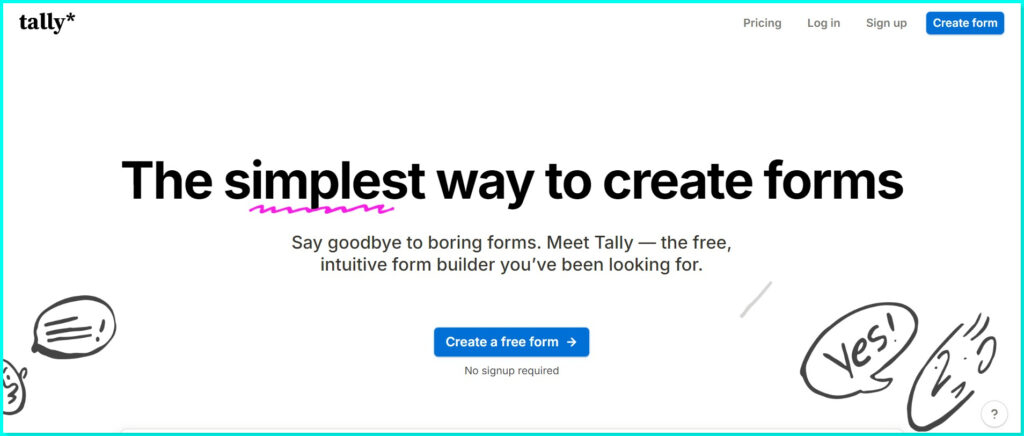
Tally is a form builder that focuses on simplicity without compromising on features. It offers unlimited forms and responses, even on its free Plan, which is an advantage compared to Typeform.
Pros
- Unlimited forms and responses on the Free Plan
- Simple interface with advanced logic and conditional rules
- Supports integrations with popular tools like Slack and Zapier
Cons
- Limited integrations without the paid Plan
- Fewer design/template options compared to Typeform
Pricing
- Free Plan: Available
- Pro Plan: $29/month
Hotjar (Best For Tracking Customer Behavior)
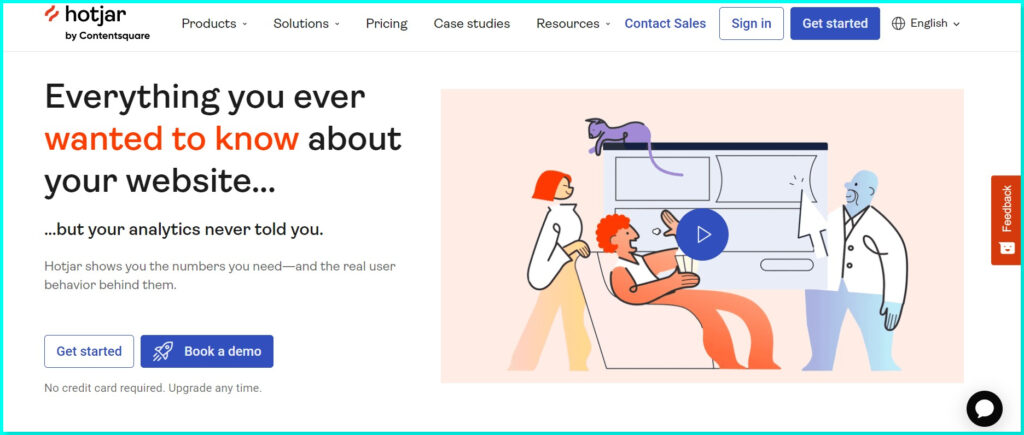
Hotjar is more of an analytics tool than a form builder. It has advanced features that let you track visitors’ actions on your website, but it also offers excellent form features for collecting user feedback. If you want to analyze user behavior through heatmaps, session recordings, and feedback forms, then Hotjar is the right platform for you.
Pros
- Best for user behavior analytics, including heatmaps and session recordings
- Has advanced form analytics for tracking performance
Cons
- It is mainly an analytics tool, not a comprehensive form builder; thus, it has fewer form-building options.
- Limited form customization options compared to Typeform.
Pricing
- Free Plan: Available
- Plus Plan: $32/month
- Business Plan: $80/month
- Scale Plan: $171/month
Jotform (Expensive Alternative)
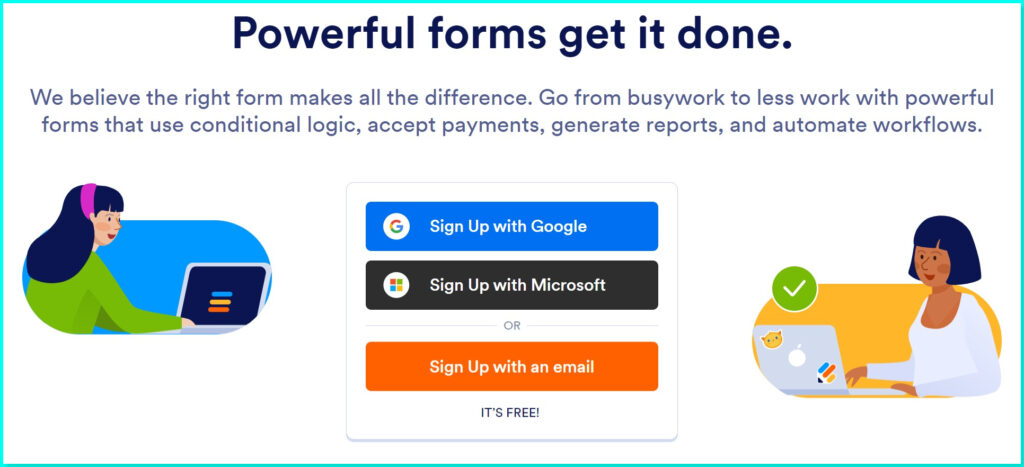
Jotform is one of the most popular Typeform alternatives due to its extensive library of templates, user-friendly drag-and-drop interface, and advanced customization options. It has also been rated 4.7/5 on G2.
Pros
- Extensive template library with various form types
- Easy to use drag-and-drop builder
- HIPAA compliance available for healthcare-related businesses
Cons
- Has form limits even in paid plans
- Has response/submit limits even on paid plans.
- The design is less sleek compared to Typeform.
Pricing
- Free Plan: Available
- Bronze Plan: $34/month
- Silver Plan: $39/month
- Gold Plan: $49/month
Tripetto (FREE Alternative)
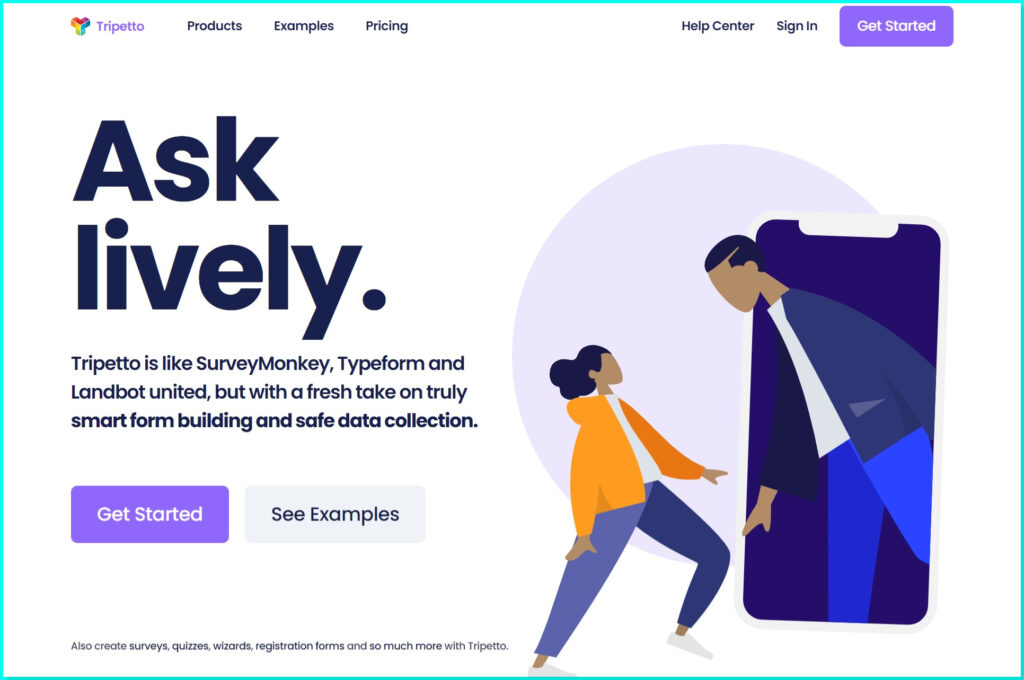
If you are looking for a FREE alternative with unlimited forms and responses, Tripetto is the best choice. With its conversational UI, Tripetto is suitable for creating engaging, conversational surveys and forms.
Pros
- FREE and unlimited.
- Conversational UI enhances user engagement
- Easy-to-use visual editor
- Great for surveys and feedback collection
Cons
- Limited integrations and design options
Pricing
- Free Plan: Available optional add-ons available.
Survey Monkey (Best Overall)
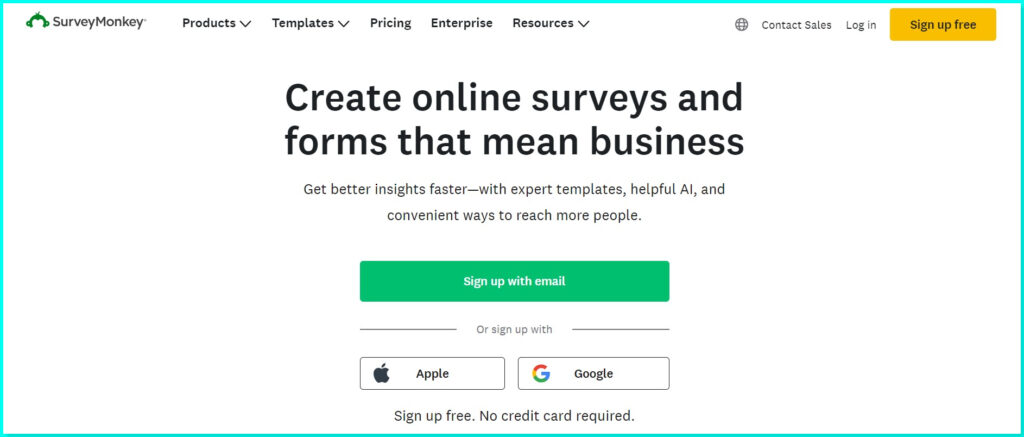
SurveyMonkey is a survey tool best suited for market research, customer feedback, and employee surveys. It offers form-building features and user behavior analysis tools.
Pros
- Comprehensive survey-building features
- Offers market research tools
Cons
- Expensive for advanced features
- Limited form building/customization features
- Limited features on the Free Plan
Pricing
- Free Plan: Available
- Paid Plans: Starts at $25/month
Microsoft Forms (Basic Form Builder)
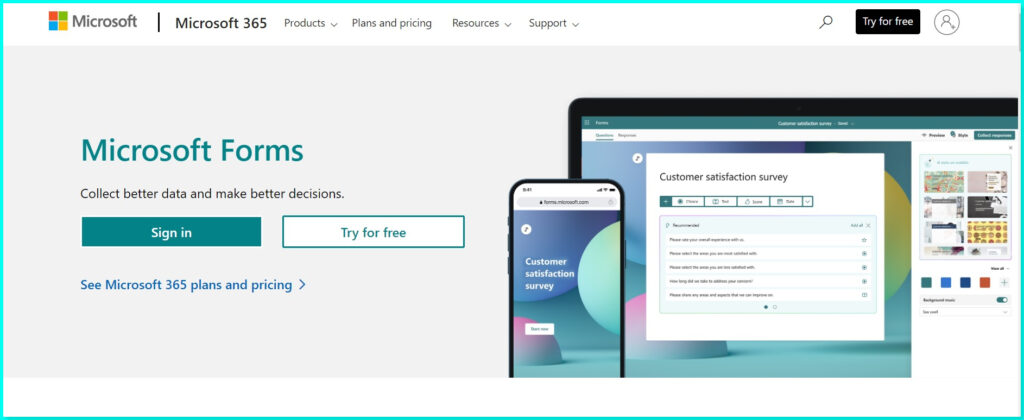
Microsoft Forms is a basic form builder available for free to Microsoft 365 users. It’s ideal for individuals or businesses already using the Microsoft ecosystem. It allows for quick form creation and integrates with other Microsoft tools like Excel, docs, and spreadsheets. If you want a tool for creating forms without much customization, then Microsoft is the right choice.
Pros
- Free with a Microsoft 365 subscription
- Compatible with the Microsoft ecosystem
Cons
Basic form features compared to Typeform
Limited customization options
Pricing
- Included with Office 365 subscription
Google Form (FREE Unlimted Alternative)
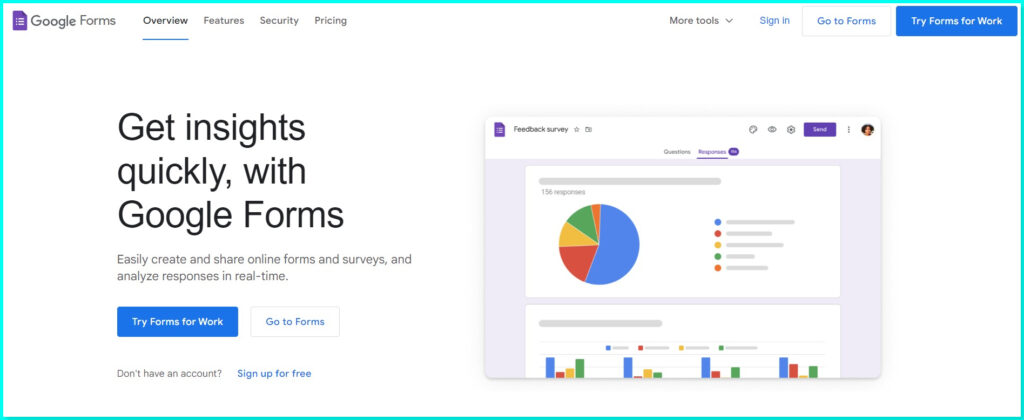
Google Forms is a free and easy-to-use form builder that offers unlimited forms and responses. While it lacks the advanced features of Typeform, its simplicity, and integration with Google Workspace make it a popular choice. It is trendy for collecting large-scale data and educational purposes.
Pros
- Free to use
- Unlimited forms and responses
- Integrates with Google Workspace.
Cons
- Limited design and customization options
- Lacks advanced form-building features like Typeform
Hubspot (Form Building with marketing)
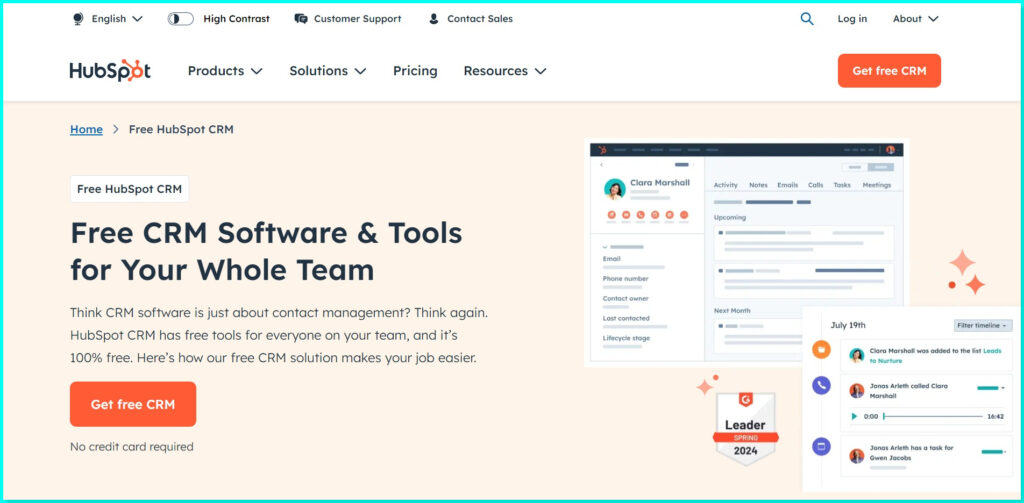
HubSpot offers a free form builder as part of its CRM suite, making it an excellent option for businesses that need to generate leads and automate marketing. The form builder is easy to use and integrates well with marketing and sales tools.
Pros
- Free Plan includes access to HubSpot’s CRM
- Great for lead generation and marketing automation
- Easy-to-use form builder with customization options
Cons
- Expensive premium plans
- Some features require a paid CRM subscription
Pricing
- Free Plan: Available
- Marketing Hub: Starts at $45/month
Which One Should You Choose?
Now comes the most important question of all: Which Typeform alternative should you choose? I have read the online reviews, and here is what I think.
- For Beginners: Google Forms and Microsoft Forms offer free, simple solutions for basic form needs, and they are the best for beginners.
- For Design and Aesthetics: Typeform is the best overall in terms of customization options, a number of templates to work with, and responsive design.
- For Business Integration: HubSpot and Hotjar are best for those who need advanced security and CRM integration.
- For Surveys: SurveyMonkey is a strong alternative for businesses that focus on collecting detailed feedback and conducting market research.
- Free Alternatives: If you want a free alternative, then Tripetto or Tally will be the best.
Quick Review on Typeform
If you are looking for a form builder with a drag-and-drop interface and over 3000+ customizable, multi-device-responsible templates, Typeform is a good choice.
It has been rated 4.5 out of 5 by 700+ reviews on G2.com and is trusted by 966% of customers who have downloaded the tool to use it.
It also has a free version to download to start making unlimited forms online.
But it can be a little expensive for most people as their paid plans start at $25/month, and here is why you need to look for alternatives.
Typeform Pros and Cons
| Pros | Cons |
|---|---|
| Typeform is easy to use. It has an intuitive Drag-and-Drop form builder lets you create pages visually without any coding skills. | There are only limited features on the free Plan, and most advanced customization tools are available only for the high-tier plans. |
| Typeform has over 3000 templates that you can work on. The templates also have beautiful, responsive designs. In fact, the forms are built to convert on all devices. | Typeform is relatively expensive compared to other tools with similar features. |
| Typeform integrates with tools like Google Sheets, Slack, and Zapier, making it easy to automate and coordinate your data collection process across various platforms. | You can only get rid of the Typeform branding if you sign up for high-tier plans. |
| With TypeForm, you can create and customize quizzes, feedback forms, and more. | They have response limits even on paid premium plans, which is a major problem for large-scale data collection. |
Typeform Pricing
Typeform has multiple pricing plans from which you can choose.
Free Plan
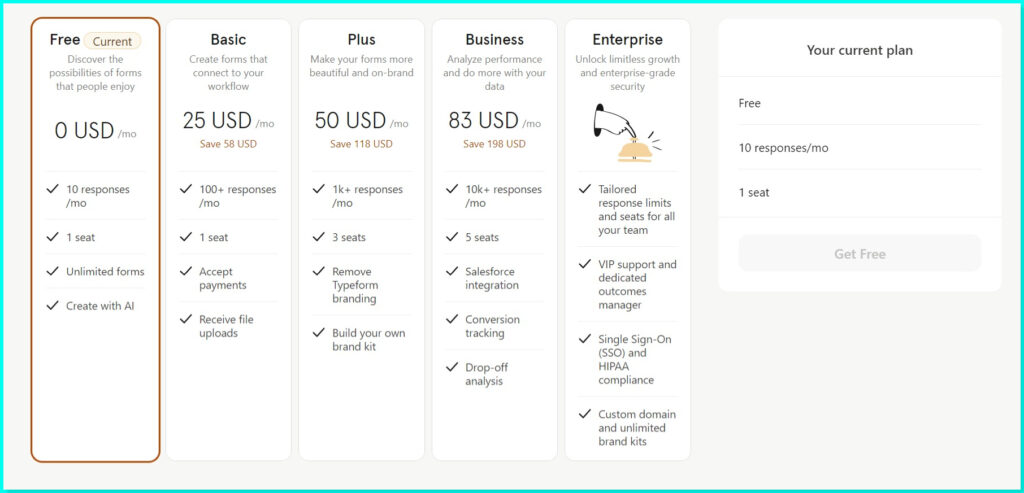
It is free for a lifetime and includes the following features:
- Unlimited Typeform
- Ten questions per Typeform
- Ten responses per month
- Logic jumps
- Multiple ending screens
- Hidden fields
- Calculator
- Templates
- Embed
- Download your data
- Zapier, Automate.io, Slack, Mailchimp, HubSpot, and other integrations
Core Plans
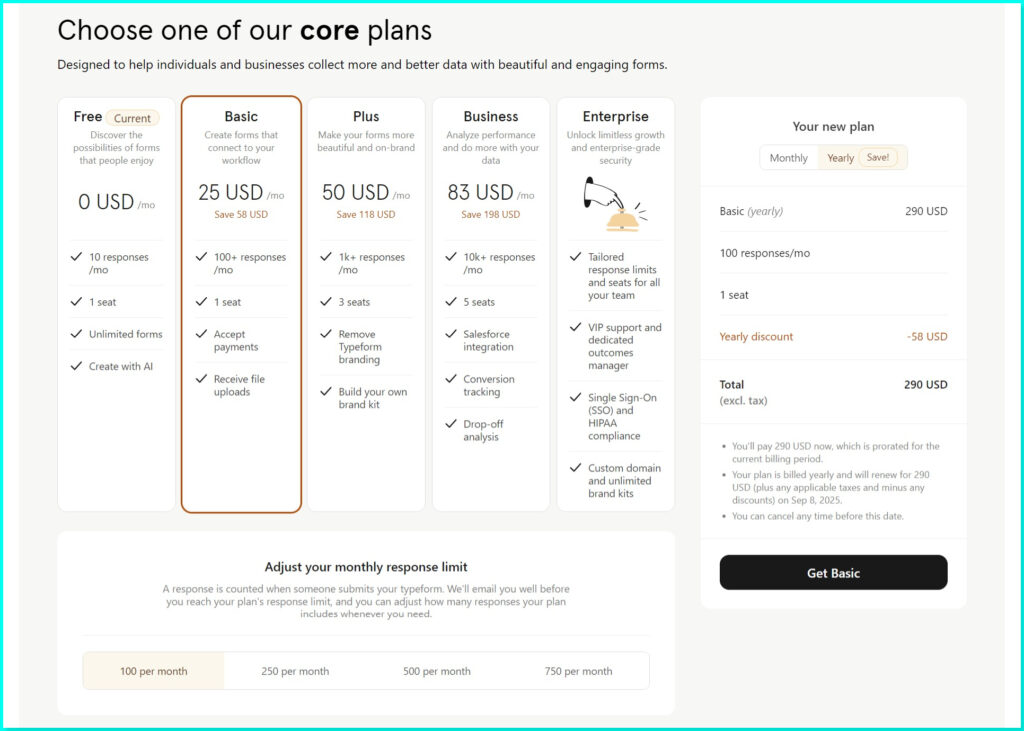
These plans start at $25/month & you can get it at lower price during Typeform black friday deals.
Growth Plans
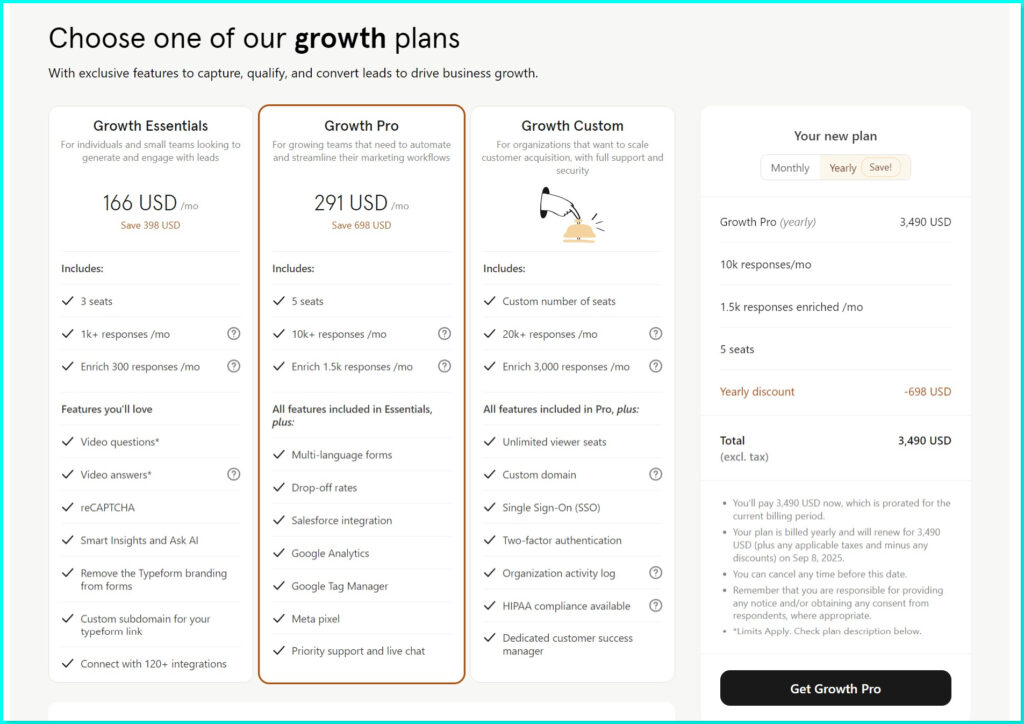
These plans start at $166/month, you can also get this plans at lower price using Typeform coupons.
Conclusion (Typeform Competitors)
Depending on your budget, form needs, and marketing integrations, one of these top 8 Typeform competitors may be a better fit.
You can try out Typeform for free to find out if it suits your needs and then choose a plan that best suits your budget.
I hope that helps.
FAQs On Alternatives To Typeform
Is there anything better than Typeform?
You can consider Survey Monkey, Hotjar, or Jotform if you are looking for Typeform alternatives.
Is there a free version of Typeform?
Yes, Typeform have an unlimited free plan available for lifetime. So hurry up & sign up now!
Is Typeform better or Google Forms?
Typeform is a better option for customization and design templates than Google Forms. However, if you want to collect unlimited responses for free, Google Forms is a good option.
Which is the best Typeform alternative free?
Google Forms, Microsoft Forms, Tripetto, and Tally are some of the best free Typeform alternatives.

